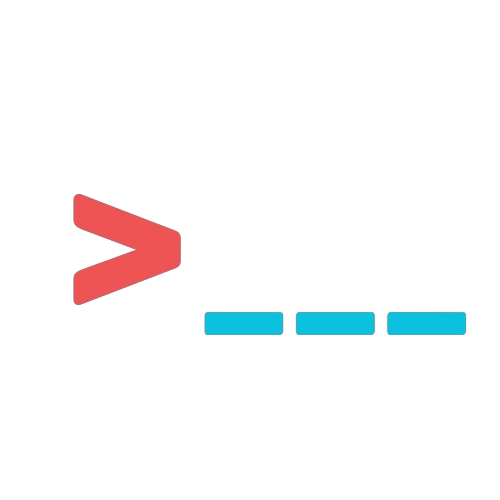Ok, this midjourney prompts will help you generate a realistic photo of a rainy forest. You will find some variants and things that you can use to make the image that you want.
So, how do I give Midjourney good prompts?
Just use the next midjourney in put:
/image prompt: Imagine an ultra-photorealistic photo of a rainy forest, include details about the trees, the ground and the raindrops falling on the ground. Make it with an ultra high-resolution 32k camera with a –:– aspect ratio, a raw style, and a quality setting of 2. –ar –:– –v 5.2 –style raw –q 2 –s 750
*Aspect ratios that you can use: 4:5, 1:1, 5:4, 7:4, 3:2, 2:3.
Things that you can add to the midjourney prompt
A puddle of water
Just delete the first dot and put “and put a puddle of water on the ground.”
A river in the middle of the forest
As the last prompt, delete the dot and put “, add a mighty river in the middle of the forest, where water flows downhill” or also you can put “, add a quiet river in the middle of the forest, where water slowly flows downhill”
An flooded forest
Just copy this text:
/image prompt: Imagine an ultra-photorealistic photo of a flooded and rainy forest, include details about the trees, the water and the raindrops falling on the water. Make it with an ultra high-resolution 32k camera with a –:– aspect ratio, a raw style, and a quality setting of 2. –ar –:– –v 5.2 –style raw –q 2 –s 750
*Aspect ratios that you can use: 4:5, 1:1, 5:4, 7:4, 3:2, 2:3.